Here’s everything you’ve ever wanted to know about add-ons ! If you’re only interested in our list of recommended add-ons, scroll to the bottom of this page ↓
What are (ESO) add-ons ?
Add-ons, or “mods”, are third-party extensions created by Elder Scrolls enthusiasts for The Elder Scrolls Online. You can add them to your game to enhance it with additional features. From aesthetic changes to extremely useful tools, there are add-ons for everything!
Add-ons are “unofficial”, meaning they’re not affiliated with Zenimax or Bethesda in any way, but don’t worry! They are legal and you don’t risk a ban or anything by installing them, as long as they don’t help you cheat (see next section on how to get “good” add-ons).
How can I get add-ons ?
You can find add-ons on the ESOUI website. If you run across an add-on outside this website, I strongly advise you not to install it as it may infect your computer and/or might be considered a cheat which could result in a ban.
The best way to install and update add-ons is Minion ! It’s an add-on manager which works with the ESOUI website’s add-on library.
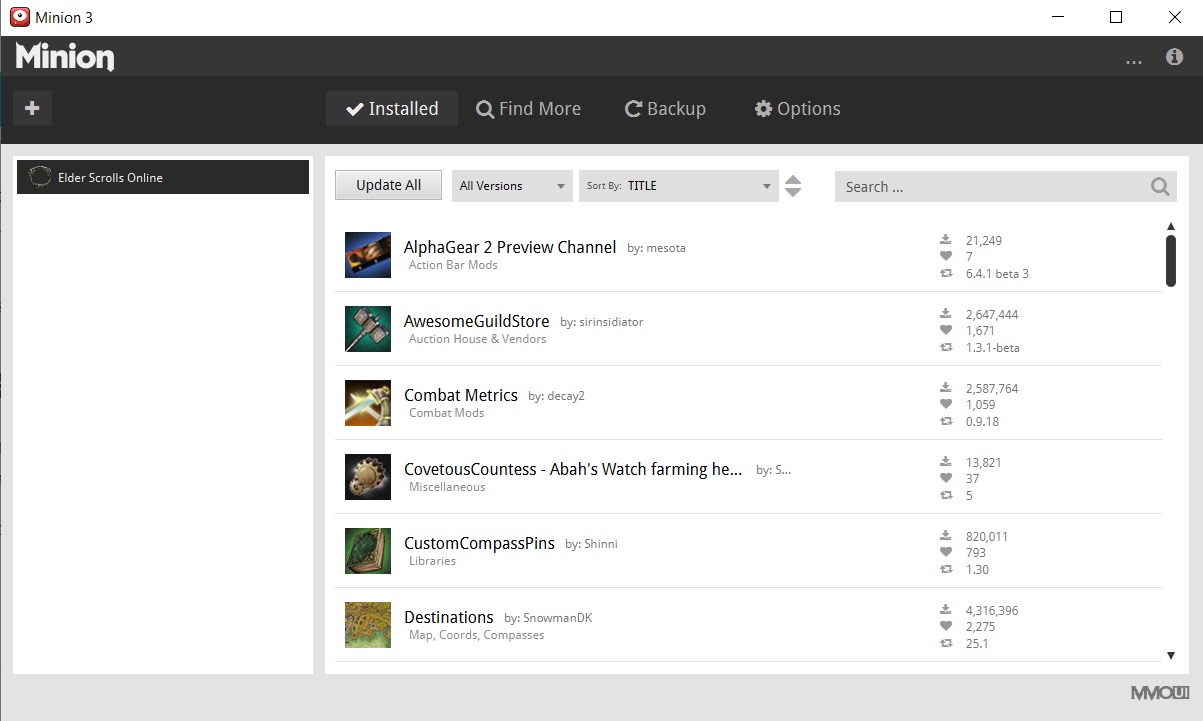
Upon launch, Minion should automatically detect your ESO add-on folder (My Documents → Elder Scrolls Online → live → AddOns). If you moved it somewhere else, you can manually look for it using the + in the top left corner.
Options mostly have to do with updates. You can turn automatic updates on or off.
You can backup your add-ons, saved variables files and game settings. The Backup tab is pretty straightforward.
Find More is the search tab. It’s automatically sorted by “Downloads” which gives you a good idea of which add-ons are the most popular, it’s a good starting point. You should keep “All Versions” checked as some outdated add-ons still work perfectly. You might miss many add-ons if you only look for the latest version.
You can find all your installed add-ons under Installed. You can reset (Delete Saved Variables) or reinstall add-ons from there, which might come in handy.
I really recommend using Minion! Even if you’re only using a few add-ons, it’s really worth setting up Minion 😉
Libraries
Most add-ons require libraries in order to function. Usually, the “more complex” the add-on, the more libraries it’ll require. Libraries are installed & updated just like add-ons, and you can find them on Minion. Some add-ons need a looooot of libraries but don’t worry, a lot of add-ons use the same libraries so you won’t have to install 10 new libraries every time you install a new add-on 😯
You can find the list of required libraries in the add-on description :
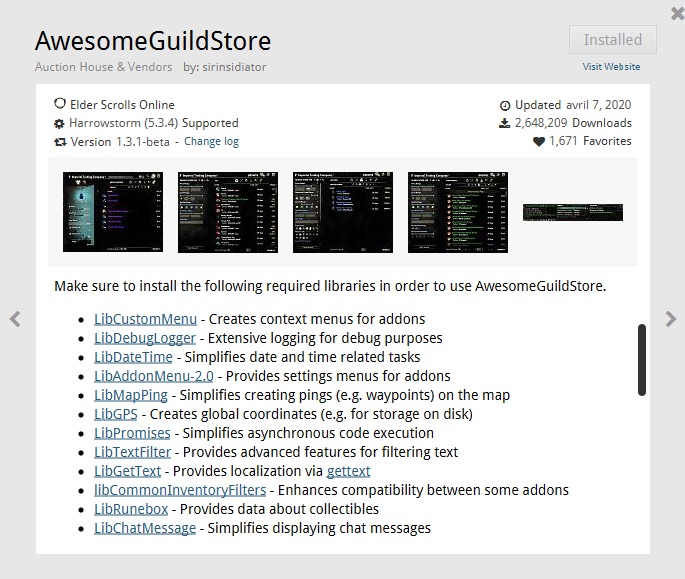
You can also find them in-game. When you’re in the Add-Ons option window (/!\ it’s not a “game tab” like “Guild” or “Inventory”, it’s in the same menu as “Settings” and “Log Out” /!\), click on the little arrow on the left of an add-on name to see which libraries it requires. This can also help you quickly identify which libraries you’re missing :
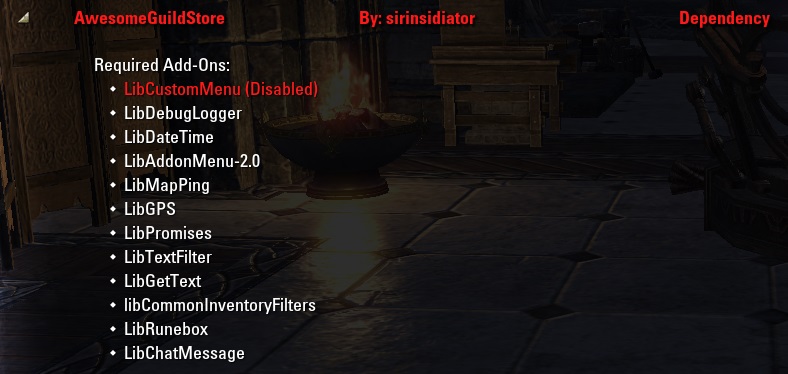
For example, here AwesomeGuildStore is not working because I’m “missing” the LibCustomMenu library (I’ve actually just disabled it but just imagine I’m missing it :lol:)
In-game
The Add-Ons option menu doesn’t offer much, it mostly lists your add-ons & libraries.
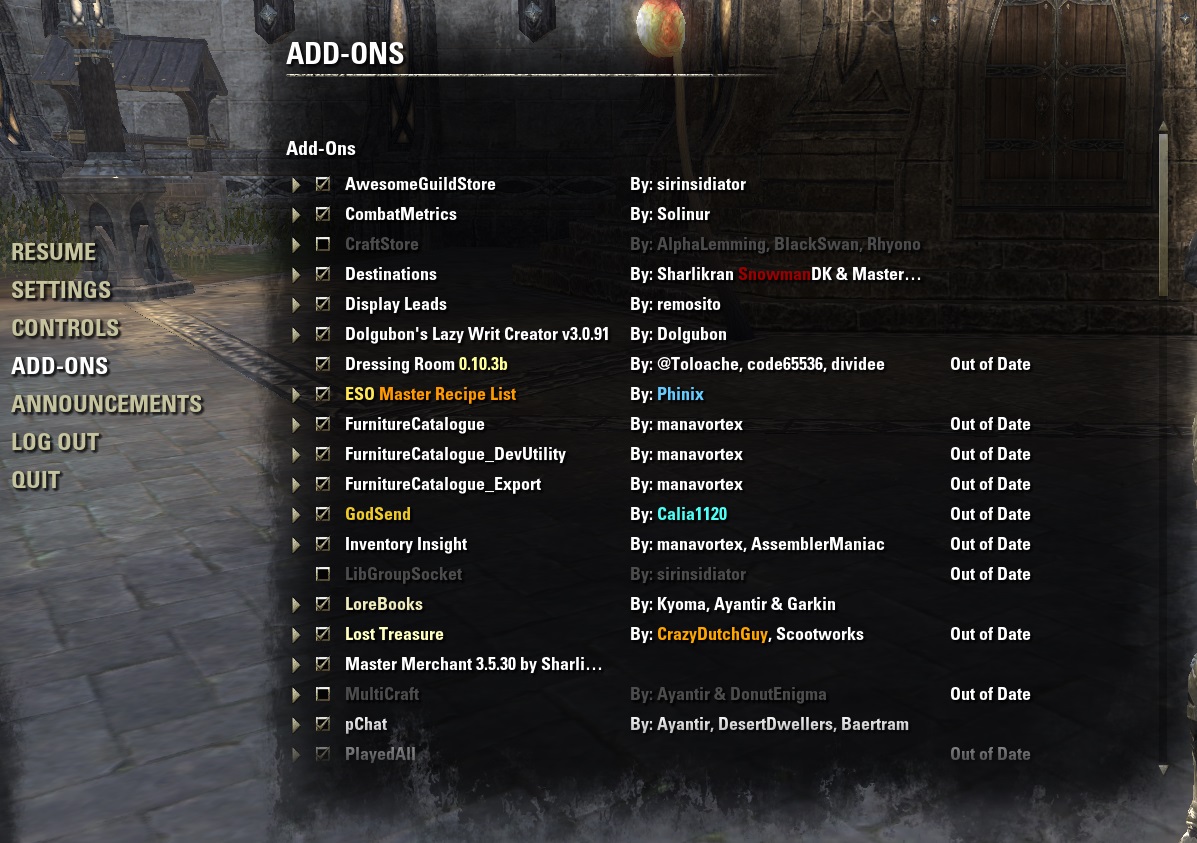
You can ignore the “Out of Date” – a lot of add-ons appear as out of date even though they’re not. Even if they are, they’re usually still working!
You can find add-on settings under the Settings option menu → Addons.

Now, I have to admit, this part is quite a hassle… Unfortunately, this guide will not detail add-on settings as it would turn into a near thesis 😛 My advice is to go over the settings slowly, one by one. If you’re struggling with a particular feature, ask on Discord for help !
Finally, you can keybind some add-on features.
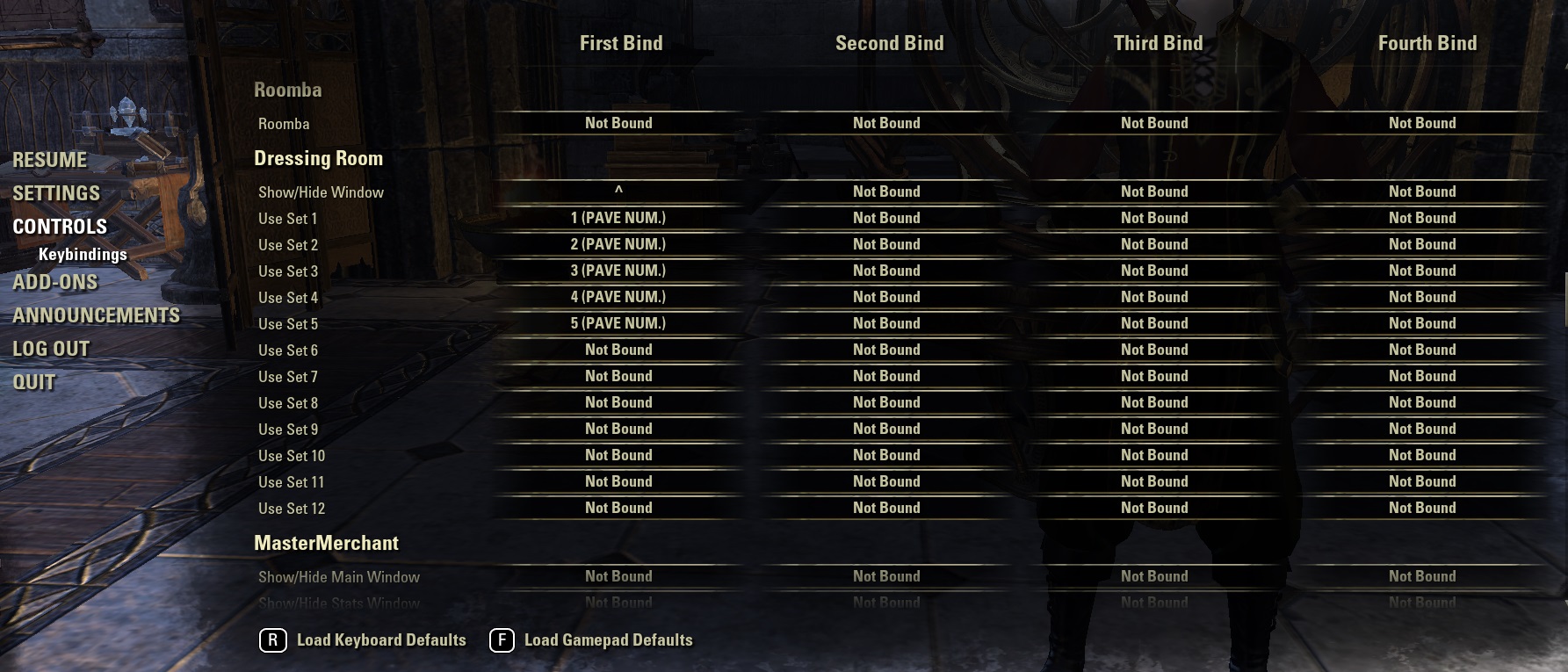
For example, here I assigned numbers to my different dressing room sets. I simply click 3 to get into trial mode 😉 Not all add-ons have “keybindable” features.
List of recommended add-ons
Finally, here’s the list you’ve all been waiting for 😀
Notes :
- The list is curated by me @yunfangoldhag. You can message me in-game or on Discord @The Chancellor (Yun) if you feel like this list is missing add-ons so I can add them !
- These are not just add-ons I personally recommend, this list was made using House Tertia’s officers’ favorite add-ons 😉 I’m not using all of them so go through Discord #looking-for-advice if you have questions, don’t message me in particular 😕
- I’ve only listed general add-ons for “every day game activities” so if you need something very specific, you can ask on Discord or search the forums.
Exploration / World
- Destinations : Shows all sorts of points of interest on your map, which you can individually turn on/off. Some are very useful, like Dungeon Champions (bosses can be difficult to find in Public Dungeons), M’aiq the Liar, spawn points for Give to the Poor/Crime Pays/Lightbringer or Wrothgar museum pieces (Master Relic Hunter). It also shows you where quest givers are (not for DLCs past One Tamriel though, unfortunately), which you might be interested in if you’re a completionist like me 😉
- Skyshards : Simply shows you where Skyshards are ! Works with latest DLCs.
- Lorebooks : Shows you where Lorebooks & Eidetic Memory books are on your map. Lorebooks increase your Mages Guild level, I recommend getting this early on to start collecting Lorebooks as you explore the world ! Eidetic Memory books are all “non Lorebook documents”, from quests for example. These do NOT level up Mages Guild. This add-on is pretty accurate, and works with latest DLCs.
- Lost Treasure : This shows you Survey locations and Treasure map chests. You can get Surveys from Daily Writs, and Treasure maps from various things (dailies, loot, etc).
UI (User Interface)
- LUI extended : This adds multiple custom components to your UI, too many to list 😉 Check the add-on page.
- Srendarr : This allows you to track Buffs & Debuffs on yourself, others (group members or randoms) and enemies. This add-on is pretty extensive and not only tracks Major/Minor (de)buffs but also things like Siroria/Relequen stacks, skill duration etc… You can customize which (de)buffs you want to see and where.
- Action Duration Reminder : Another Buffs & Debuffs tracker, which also reminds you to re-invoke your actions (for example, it helps you keep Elemental Drain up at all times). This is very nice to work on your rota and keep your dps up !
- Wykkyd Toolbar : Provides an informational bar with on-screen display of useful & configurable tools, including in-game time ! You can keep an eye on your soul gems during a trial, and see how much time you have left on your research at-a-glance.
- AUI : This one includes… a MINI MAP ! It also modifies bars (health, stam, mag) and includes a combat statistics window. I recommend using combat metrics for that though (see combat). The bar modifier feature is widely used.
Trading
- AwesomeGuildStore : Augments the Guild Store interface with many useful additions. It improves both the “Search”/buy tab and the “Sell” tab. AGS adds a lot of Search filters and it also allows you to sell items directly from your Crafting Bag. AGS can be a little laggy though, and the regular Guild Store interface is alright, so I don’t recommend getting AGS if you’re not too big on trading, the lag may not be worth it.
- Master Merchant (aka the infamous MM) : Offers additional features for Traders. How does MM work ? Basically, it scans Sales data from your Guilds and calculates a mean (selling) price for items (that’s what we call “MM price” or just the “MM” of an item). As you can guess, you need to be in a trading Guild in order for this add-on to collect enough data 😉 MM also tracks your sold items and creates trading statistics. It works with AGS so when you browse a Guild Store, you can quickly see which items are cheap or too expensive. MM has been recently “updated” and the scanning system works much better now, it doesn’t create any lag anymore.
- Arkadius’ Trade Tools : This basically works like MM, minus some features (doesn’t work with AGS).
- Tamriel Trade Center (or TTC) : First of all, TTC is a website ! You can look for an item and TTC will show you the Guild Store listings (where you can find the item, how much is it sold for, when was it last spotted in the store). But TTC is also an add-on ! Whenever you browse through a Guild Store, it collects data and feeds it to the website. If you enjoy the TTC website, I can only encourage you to participate in it by running the add-on ! You need to have an .exe file running while you play though (to connect to the website database), but it’s totally harmless.
Combat
- Combat Metrics : Records your fights during combat and analyzes them when you open the statistics window. This report window not only shows your dps, but also displays a bunch of relevant information such as the uptime of your (de)buffs, how much damage each ability is doing or whether you’re doing overpenetration. This is especially useful if you’re trying to improve your dps ! Also very useful for tanks & healers to see how well they’re keeping up (de)buffs.
- Pet Dismiss : Simple but effective add-on to quickly dismiss your pet(s) (Sorcerer and Warden). Especially useful in trials so your pet(s) don’t start a boss fight 😉 multiple Hel Ra Citadel flashbacks
- Raid Notifier : Adds some on-screen notifications for different events in Trials & Arenas. Also useful in Dungeons. Do you keep missing mechanics in trials ? This might be the answer 🙂 Raid Notifier displays a very visible notification on your screen when a mechanic is about to about. This add-on is regularly updated and works with all trials. It also offers additional features such as an automatic assistant & non combat pet dismiss, an ultimate group exchange (to keep War Horn up) and a food tracker. Don’t forget to get the updated version. You can turn on/off notifications for each mechanic individually.
- Untaunted : Helps you keep all enemies taunted. Untaunted lists the enemies you have taunted and the remaining time the taunt will last. This is especially useful in fights where you have to keep more than one enemy taunted at all time. Also helps you avoid over-taunting.
- Purge Tracker : Useful add-on for Healers to keep track of group members who need to be purged. Only works with a specific set of effects though, and doesn’t work with snares.
- Code’s Combat Alert : Basically Raid Notifier for dungeons ! (although it also displays notifications for certain mechanics in MoL, SS and CR).
Crafting
- Furniture Catalogue : Name says it all ! You can open a window that lists ALL furniture in the game : craftable (known & unknown) and buyable (luxury, achievement, global, crown etc). There are a lot of search filters so for example, you can just see what your character can craft. It’s super useful when you’re furnishing a home. For example, you’re furnishing your kitchen and you want glasses, just open the window, type “glasses” and you can see all the glasses in the game & how to get them!
- Trait Buddy : Helps you keep track of the research traits & motifs your characters know. Also lists the set crafting stations and where to find them. The motifs tab is useful as it shows where you can get motifs and style materials.
- CraftStore : Another research trait tracker, with additional features! CraftStore also allows you to customize the Enchanting and Provisioning UI, gives you an overview of all your characters’ stats, reminds you to research & train your mounts and more.
- Master Recipe List : General provisioning add-on. Mostly, you can quickly see which recipes your characters know (or don’t know), if you have a Provisioning writ in your quest journal, MRL will automatically set itself to the corresponding recipes, and you can create a “shopping list”.
- Lazy Writ Crafter : Automatically crafts writs for you. That’s it, that’s the add-on. Well, it also offers additional features 😉 Doesn’t work with Provisioning and Alchemy.
- HarvestMap : Displays resource nodes, chests and fishing spots on your map. Whenever you harvest crafting materials, lockpick a chest, fish at a fishing hole, this addon will save the location and place a pin on your map but there is no precollected data (although you can manually upload & download data). Can create “farming tours” to harvest the most resources in little time.
- Potion Maker : Helps you make potions & poisons ! You simply pick which traits you’d like your potion or poison to have and Potion Maker will tell you which ingredients to use.
Mail & Chat
- pChat : Makes your chat customizable ! You can add timestamps to messages, copy/paste text in the chatbox, and pChat also keeps a history of messages so your chat doesn’t get wiped when you
/reloaduior crash \o/ - Wykkyd Mailbox : Adds a reply feature to mails. Also offers an automated return system, so you can easily send yourself items (if your inventory is full in a dungeon/trial for example, or if you want to send something to another one of your characters without going through bank).
- MailR+ Patch : Overhaul of ESO’s Mail interface. MailR also provides a reply feature but there is more! Such as an outbox, a forward button and a save message option (no expiry!). The original add-on is outdated and needs the patch in order to function.
Other (Inventory etc.)
- Dressing Room : Lets you equip/change gear & skills with one click 😉 You can save set-ups (gear + skills) which you can then name & keybind, so you can quickly switch between set-ups. You need to have the gear in your inventory (it can’t be in bank or coffers), and you can’t switch in combat (you can’t change skills or gear in combat in general anyway).
- Alphagear : Same as Dressing Room, but you can also select an outfit, costume, pet, etc. Bit buggy sometimes.
- Inventory Insight : Tracks ALL your items (characters’ inventories, bank, coffers, house, guild bank, craft bag). You can quickly search for an item and see if you have it & where. For example, if you’re in a trial and you’re not sure which set pieces you’re missing, just open II and type “[set]” to check which pieces you have. Super useful.
- Fish Fillet : Fillets all fish in a stack. That’s it. If you’re fishing a lot and you have dozens of fish, you’ll be happy you installed this add-on.
- Vampire’s Woe : Suppresses the vampire feeding synergy, so it’s easier to use the Blade of Woe (or so you don’t accidentally feed on someone).
- Auto Category : Adds categories to your inventory, bank etc… It’s especially useful for broad categories such as Consumables, Materials (if no ESO+) and Miscellaneous. You can list potions, food, recipes, blueprints etc separately !
- Display Leads : Lists all leads/antiquities, where you can find them and how, whether you can scry for them and when will your leads expire.
Visibility / Movement Aid
Several add-ons listed above could of course be considered visibility or movement aids, like Raid Notifier, but this category focuses on add-ons that could be useful specifically to people with a disability that impairs their vision and/or movement. Obviously, everyone can use them though 😉 I’d love to expand this list so I’m very much welcoming any additions you might have.
- Combat reticle : Graphical add-on that greatly enhances visibility and utility of the on-screen reticle for targeting and interacting with items, NPCs, and other players in the game world. The primary goal is to help you target enemies during combat but there is much more you can customize!
- Rez Helper : Helps you find dead group members as fast as possible !
- QualityColorBlind : Useful if you have difficulty telling Quality colors apart (like Green/Gold and Blue/Purple). This add-on adds a number to items from 1 (Normal) to 5 (Legendary).