What is a Twitch Drop ?
By watching certain streams on Twitch, you can earn Ouroboros Crates in-game or other goodies such as pets !
Here’s the official Bethesda Twitch channel and here’s a list of all the ESO streams.
Check the official schedule to know which you should watch and when !
What are Ouroboros Crates ?
They’re crates exclusive to Twitch Drops ! Here’s a list of the items they drop. You’ll mostly get epic, fine and common rewards (apex and legendary rewards are very rare) which is, indeed, not very good, but you can exchange these for gems. Open the crates in-game with Pacrooti by pressing F3.
How to get Twitch drops ?
You need to link your ESO and Twitch accounts.
- Create a Twitch account and stay logged in on Twitch or just make sure you’re logged in on Twitch on your account.
- Log into your ESO account (same username & password that you use to log into the game – if you’re using Steam and you forgot your password because of the automatic login, use “forgot password?”). On the left, choose “Linked Accounts”.
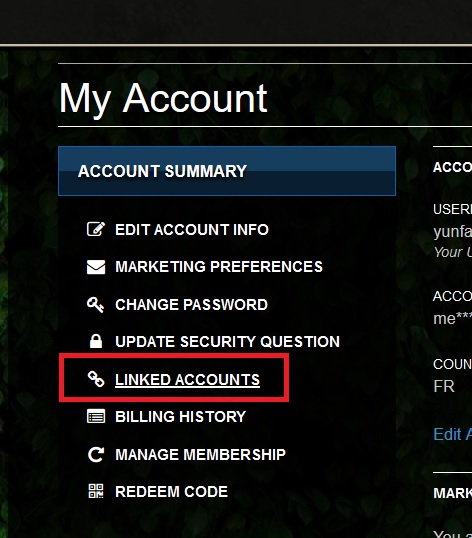
- Click “Link Twitch Account”.
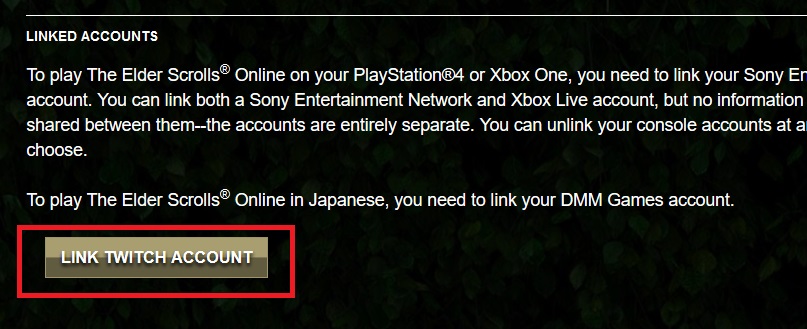
- Check on Twitch that it’s properly linked. In the top right corner click on your username and choose “Settings”.
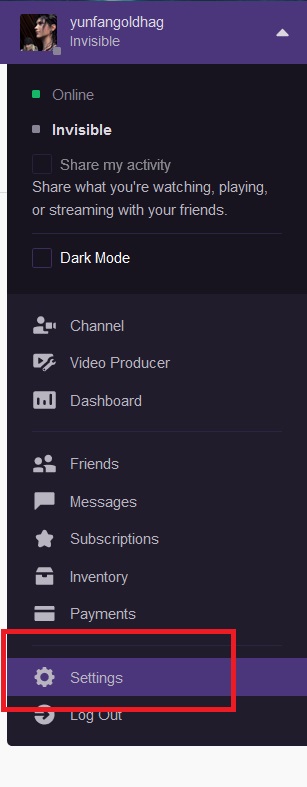
- Then go to “Connections”.
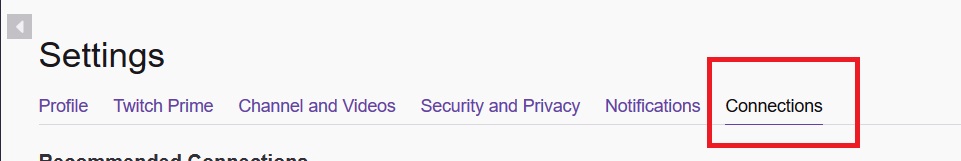
- And scroll down.
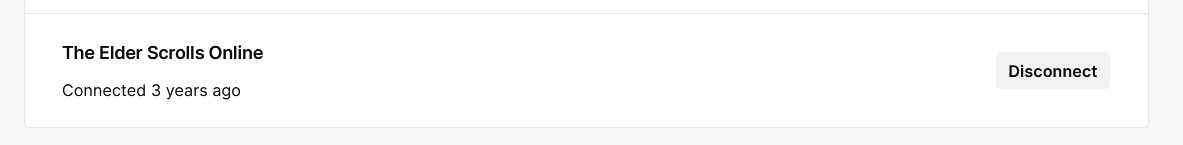
If it doesn’t work, try unlinking (on the ESO website, under “linked accounts”), logging off both the ESO website and Twitch, clear your browser cache, reboot your computer and repeat the steps.
What now ?
Check the drop schedule and watch a stream. Drop-enabled stream have a tag on them (“drop enabled”, “drops” etc.) and you’ll also get a little notification pop-up when you enter the stream telling you it’s drop-enabled. You must watch the stream for a certain amount of time (you don’t have to actually watch it of course but don’t minimize the window) to get a drop, and the drop is guaranteed. You can track your progress there. The amount of time is specified on the drop schedule and on the Twitch drop page. It ranges from 15 minutes to an hour usually.
Once you’ve watched a stream for X minutes, you’ll get a notification on your screen and you need to accept it in order to actually receive the drop in-game. You can also claim it later on the drop page. However, drops may be time-limited so make sure to grab it as soon as possible.
Once you’ve claimed the drop (by clicking the notification or through the drop page), it’ll be added to your ESO account and you’ll receive it in-game. You may have to relog if you were already logged in.
You can open the ouroboros crates through the crate menu in-game. If the drop was a pet, it’ll be directly added to your pets collection.